Integration Modes
In order to use AllRead in your company, first you need to decide which solution suits you the most.
Depending on your preference, you may need to contact your IT Team to help you.
- Install AllRead.
- Connect your cameras to our servers via our API.
- Access your readings directly in your systems or ours.
Our technical team will guide you through the process, in any situation.
Remember you’ll need to ensure you fulfill some technical requirements.
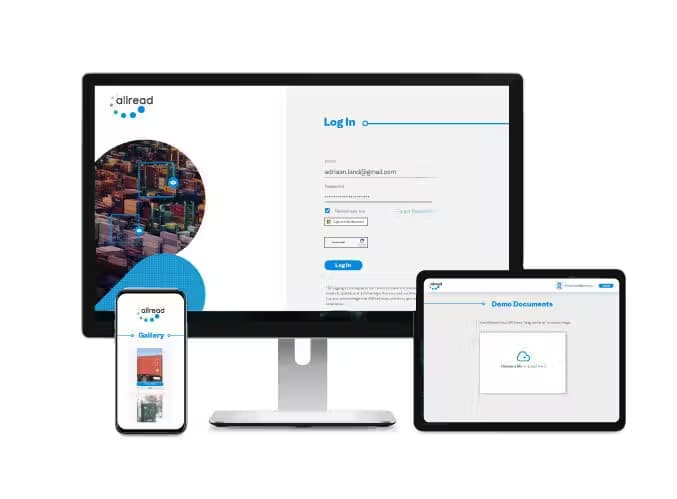
SAAS
On our WebApp
- Log in on our cloud platform and upload your images or videos.
- Process the data via: • API: Images and videos up to 1 GB are allowed. • SaaS Dashboard: Images up to 25 MB and videos up to 500 MB are allowed.
- Review the results through the AllRead’s dashboard or send the results to your systems.
- Available for Desktop, Mobile and Tablet devices.
ON PREMISE
On your servers
- Install AllRead’s software on your own servers.
- Process images and videos.
- Receive the results automatically on your database or AllRead’s dashboard.

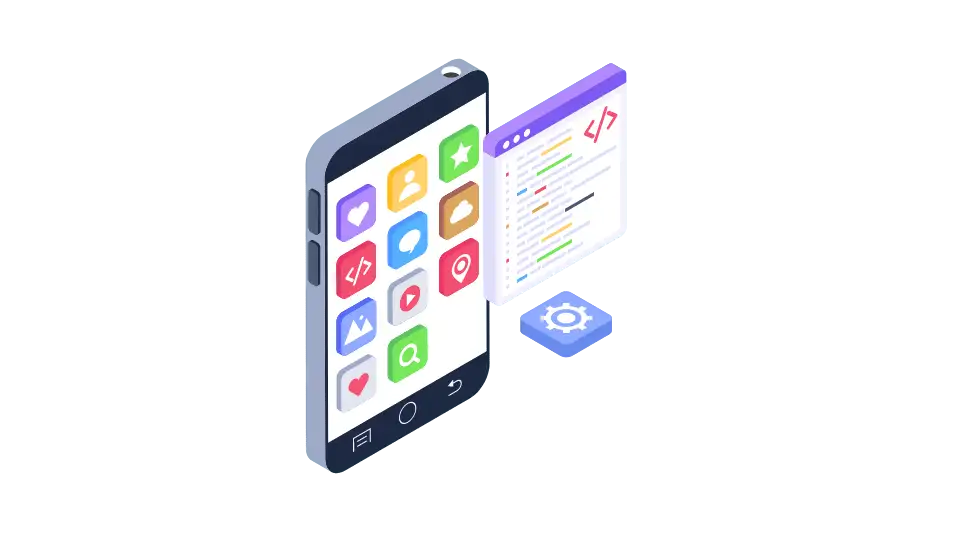
ON DEVICE SDK
On your devices
- Integrate the robust technology of AllRead as a feature in your mobile app.
- Use your mobile device.
- Customize the SDK to fit your needs, through your software development team.